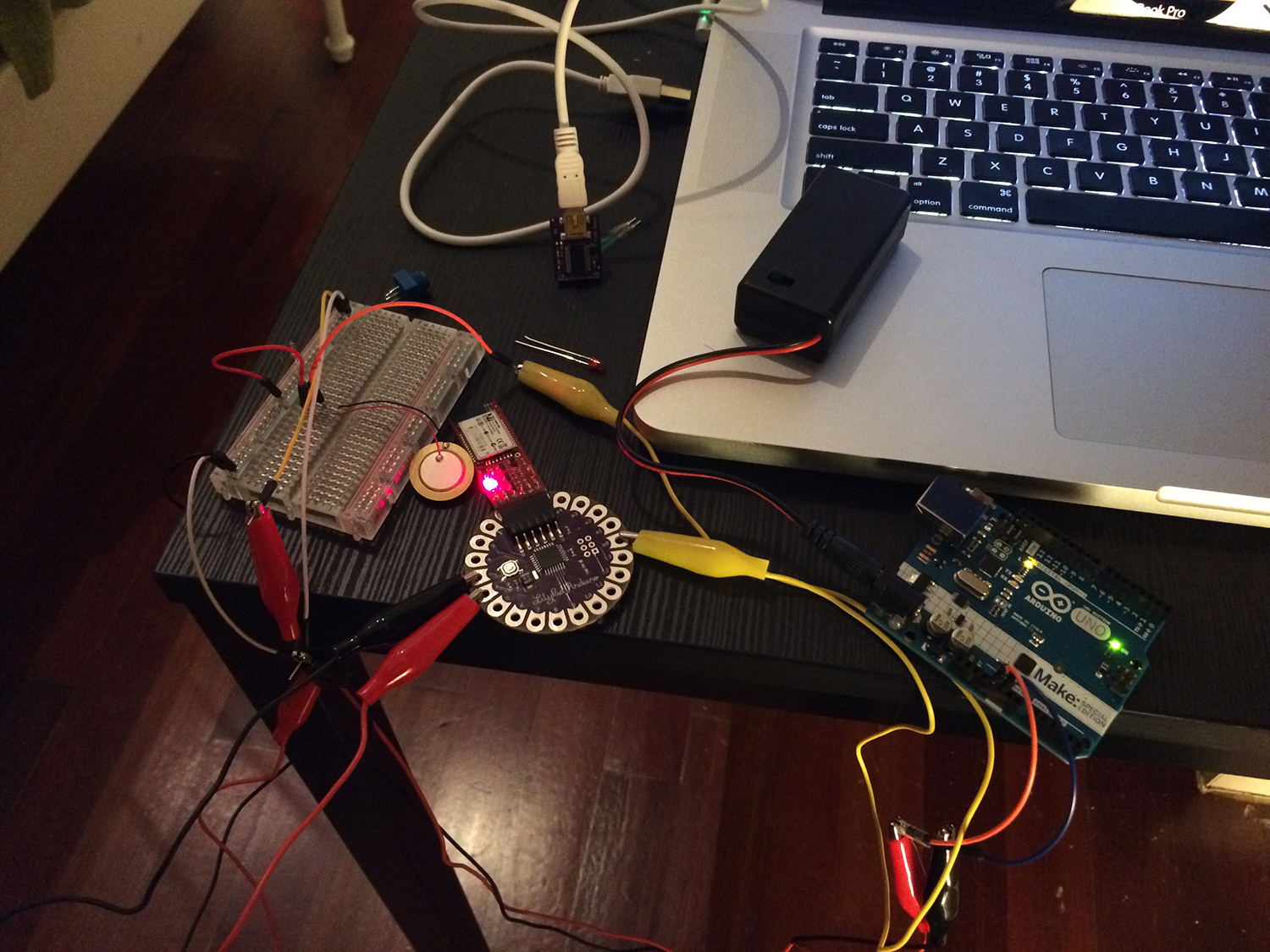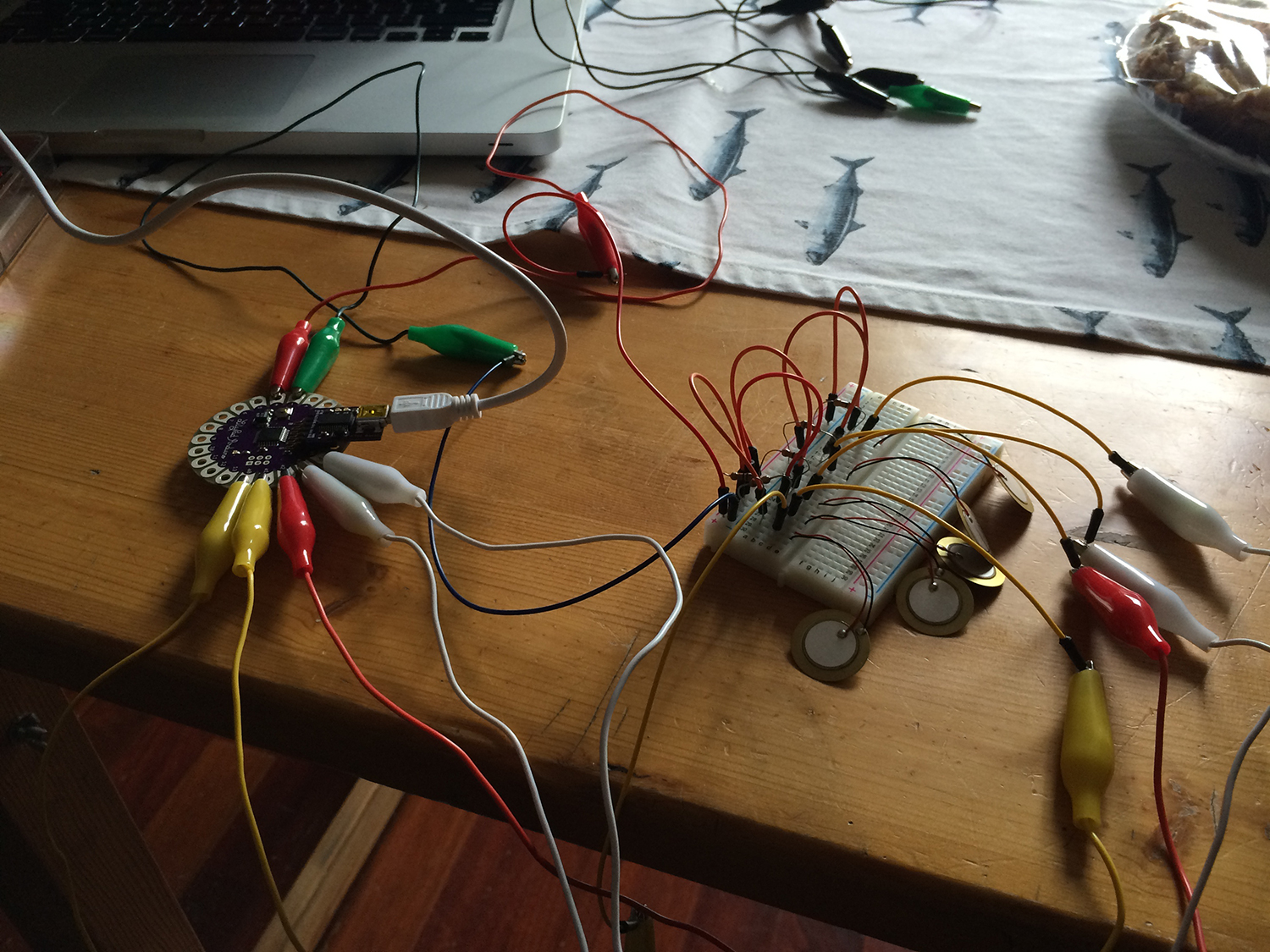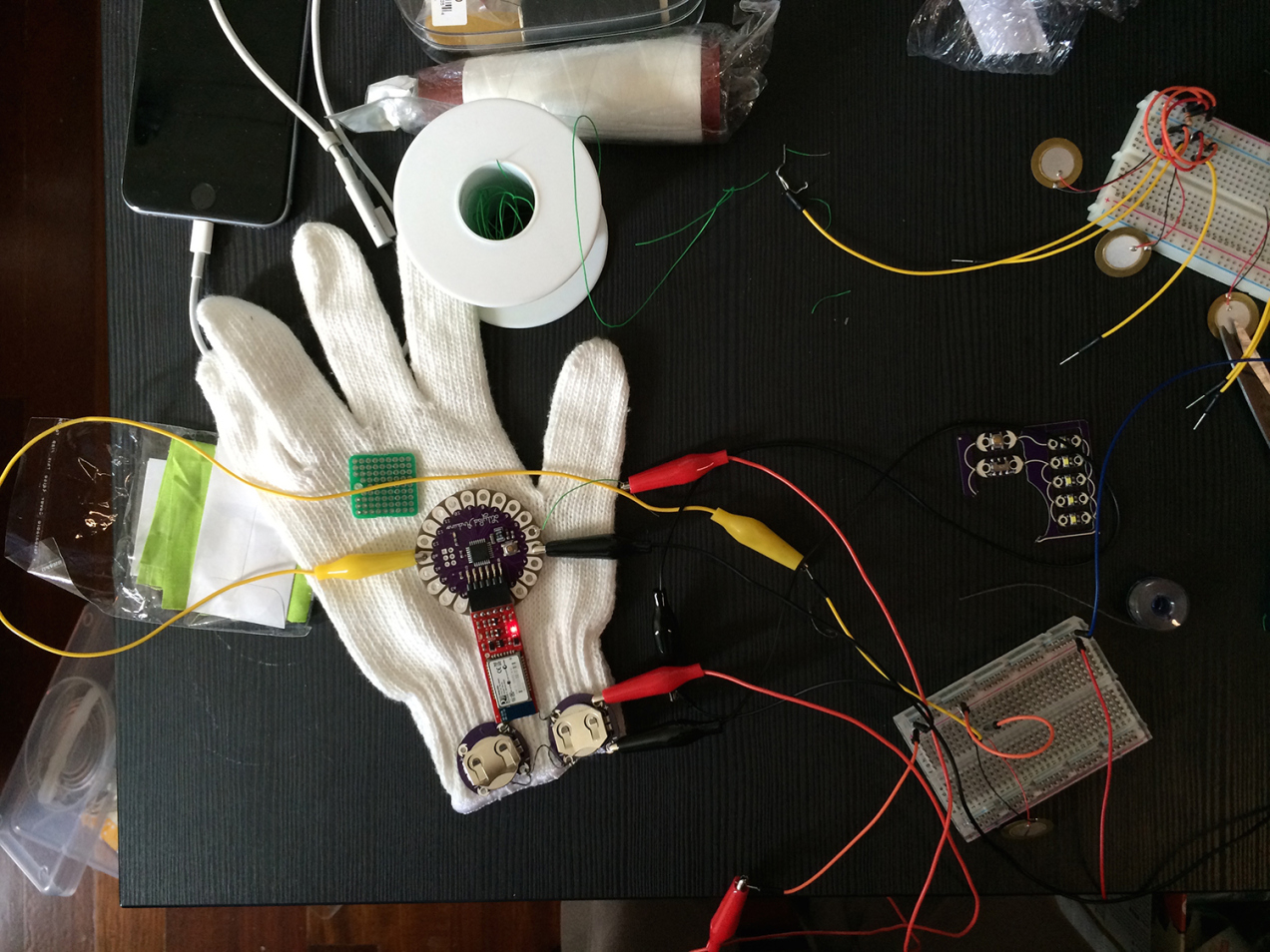This is a study project with Publicis, led by Bernardo Schorr. We are trying to create proposals for improving/creating future retail experience.
We go through client meeting, design research, categorizing design themes, picking themes and making proposals, presentation for client and getting feedback, making proposal based on feedback, user test, iteration and final presentation.
I’m in a 3 persons team, composed by one technologist, one designer and one narrator. I’m the designer. We use technology to redesign in-store experience. We decide to create an app in user’s phone, which allow the user to try the clothes virtually when shopping in the store. At the meanwhile we also provide plug-in for web browser for shopping online. The final mock can be check at, https://www.behance.net/gallery/22999017/UIUX-Design-for-VirtuaTry
Here is the documentation for the whole design process.
Brain storming for themes
Each of us searches several projects related to retail by our interest, explaining what it is, why interesting and the link. Then we have a meet for categorizing them into different themes.